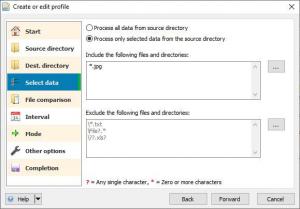jaBuT Backup
2019.02.23223
Size: 5.58 MB
Downloads: 2432
Platform: Windows All
A backup utility is what you should turn to if you want to make sure you won't lose important documents. The only problem is that backup applications are a dime a dozen and it can be difficult to tell why a particular piece of software is worth picking over another. jaBuT Backup may not look like anything special at a first glance, but once you start using it, you will definitely like it enough to recommend it to your friends. This piece of software just feels right. It brings you the best features you would expect in most backup programs, but with as few drawbacks as possible, and the developer improves it on a regular basis.
jaBuT Backup is offered as a freeware application, but donations are accepted if you want to help further developments. Downloading the setup file and installing its components shouldn't take more than a minute, even on older machines. What's more, a portable version is available as well, so you don't have to install anything on your computer if you don't want to.
The software's backup functionality is based on profiles. You can define several profiles, with different sources, destinations and other settings, and run them separately or schedule them to run automatically. What's more, jaBuT Backup provides you with various filtering options, to help you find specific profiles instantly. You can search for profiles by their name, last or next execution date, source, destination or by a custom keyword, which can be case sensitive if you want to.
New profiles are created on a separate window, on which you can choose a quick setup if you only want to make some basic specifications or a custom setup if you want to make some fine tweaks. Besides selecting a source and a destination, you can also set the program to include or exclude specific files or files with certain extensions. If you plan to execute a profile regularly, you can set the software to execute it automatically, according to a schedule, and you can also choose a file comparison method. What's more, the application supports various backup modes, from simple data copying to mirroring and synchronizing.
Regardless of what data you want to back up, how much of it and how, you won't have any kind of difficulties at any point. The controls are highly responsive and easy to find on the interface, and you also get short descriptions for options that may seem a bit confusing. What's more, jaBuT Backup is built in such a way that it can be used exclusively with a keyboard, which can make things more comfortable in certain situations, like working on a laptop in a crowded environment.
Besides its core backup capabilities, the software provides you with a few other useful tools. For example, one of them allows you to build batch files for one or more backup profiles. This gives you the possibility of starting complex backup operations at a moment's notice, without even looking at the program's user interface. Another useful feature is the possibility of setting up email notifications, so you will know if everything went smoothly even if you are not in front of your computer.
Out of all the backup solutions on the Internet, jaBuT Backup is obviously one of the few that's been created with care and consumer convenience in mind.
Pros
You can create multiple backup profiles, group them and apply filters to find them faster. The software lets you make a wide range of configurations when defining a profile. It can run scheduled profiles, send you email notifications, and it lets you create batch files.
Cons
There are no serious design flaws or functionality gaps to point out.
jaBuT Backup
2019.02.23223
Download
jaBuT Backup Awards

jaBuT Backup Editor’s Review Rating
jaBuT Backup has been reviewed by Frederick Barton on 20 Feb 2019. Based on the user interface, features and complexity, Findmysoft has rated jaBuT Backup 5 out of 5 stars, naming it Essential